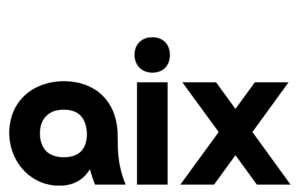Contents
Introduction
It’s September again! To most people in Japan, it signifies the start of autumn and the time to eat “Yakiimo” or Japanese sweet potato… But for tech-enthusiasts, specifically Apple fans, it can only mean one thing: New Products.
We’ve talked about the new iPhone 15 series in our previous article. Today, we’ll talk about another thing that is new with Apple, the highly anticipated iOS 17. It’s finally here! What are the most notable features and are there new updates that could affect ASO? Let’s find out!
iOS 17 Notable New Features
Among many updates posted by Apple on their Newsroom (there’s a total of over 210 new features and updates!), we’ve picked out some huge and notable updates of iOS 17.
Standby Mode

Your iPhone is now useful even on standby mode! It’s a new full-screen experience, as Apple said. You can use it as a clock (with various styles btw!), a calendar, a digital photo frame, or an information center with widget smart stacks.

Personal Voice
iOS 17 now lets you clone your voice with AI?! You’d probably think it’s scary. But this feature was added as an accessibility feature to support those with cognitive disabilities. It targets people who are at risk of voice loss or have a condition that can progressively impact their voice. Apple claims that this feature uses on-device machine learning so you don’t need to worry about security! People can use it with Live Speech to communicate in calls and conversations.
AirDrop Updates
AirDrop just got better! Apple blessed us with NameDrop, where you can exchange contact information with someone new by simply just bringing your iPhone near their iPhone or Apple Watch. To be honest, this feature reminds me of the “infrared” feature in phones back in the early 2000s (which our Gen Z and Gen Alpha readers wouldn’t even know) – but only better. No more accidentally sending your private information into a random phone named “iPhone.”

Apple now also lets you share content or start a SharePlay session over AirDrop by bringing your iPhone close to each other. And the feature that I like the most over the AirDrop updates is the “continue over the internet” feature. AirDrop now allows your files to be sent over the internet when you step out of range! This feature is definitely a good-to-have feature for people who are always the designated photographer of the group!
Journal (and AI!)
If you’re someone who has always used your Notes app to keep your deepest thoughts – or just a record of your day – this app is something you must look forward to. Apple just announced that they’ll be launching Journal later this year. It’s a brand-new iPhone app that lets you write about your experiences and insights.

Apple entices you to write even more by their AI-generated Journaling Suggestions. It can create personalized suggestions of moments to remember and write about based on information like your photos, location, music, workouts, and more—all using on-device machine learning.
Japanese Handwriting Keyboard (日本語手書きキーボード)

This is something big for Japanese language users! Your iPhone in iOS 17 now supports a Japanese keyboard where you can draw characters in the keyboard canvas and it will automatically convert into text. Talk about convenience.
iOS 17 Updates that can help your ASO
With all these amazing new features, which updates can we take advantage of to boost our ASO score? Let’s have a rundown..
Widgets and Live Activities

Widgets have taken a significant leap forward. While widgets have been around since iOS 14, iOS 17 introduces a game-changer: interactive widgets right on your home screen, lock screen, or even your standby screen—no need to open the app! With WidgetKit, you can now seamlessly integrate interactivity and animated transitions, allowing you to take action directly within your widgets. By taking advantage of this update, developers can offer an improved user experience and increase user engagement.
App Shortcuts
App Shortcuts now lets you open your apps way easier with their improved natural language capabilities. Now you can also Spotlight your apps with App Shortcuts. This nifty feature is here to make your app’s features more visible to your users all across the system. It serves as a fantastic way to launch various functions within your app or quietly handle tasks in the background, allowing users to stay focused on what matters most to them.

TipKit
Another thing to help your app increase engagement is the TipKit! Now you can guide your users about the delightful features of your app at the right time. You can also just target to reveal tips to users at the time they need the tip and you can adjust the frequency of the tips as well to avoid repetition to users who had already seen it. Sounds like a good user experience to me! By taking advantage of TipKit, you can let your users easily understand your apps functionality and can improve audience retention rate!

Conclusion
While some may argue that Apple’s iOS 17 update isn’t as monumental as previous ones, these new features are undoubtedly ‘nice-to-have’ additions that greatly enhance user convenience. It may seem little, but it’s well thought of. A small improvement to user experience goes a long way, particularly in terms of increasing user engagement and audience retention, which can certainly help boost your app’s ASO score.