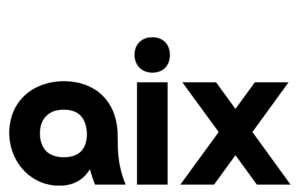Contents
Introduction
One of the most popular topics in the world of ASO is localization. Localization is essential when you want to expand the reach of your app to global. Just as you attempt to learn a couple of phrases in the language that is mainly spoken in the country you plan to travel to, it is important to enable your app to communicate with the natives in the target country. This is why localization becomes a crucial factor that determines the success of an app.
With that being said, I would like to introduce several characteristics of the Japanese language and explain why it can be hard for non-Japanese speakers to localize an app to Japanese. I will also demonstrate how such linguistic features affect keyword searches on the App Store and provide some tips you might need when looking for keywords in Japanese.
The Uniqueness of the Japanese Language
Leverage edu, a company that supports students who are studying abroad, has ranked the Top 10 most difficult language to learn in the world (check the list below), and Japanese is nominated as the 4th most difficult language.

There can be several factors that make learning the Japanese language so hard, but the most dominating factor is its writing system. The Japanese language is an ideogram and a syllabic language at the same time. It has two syllabic charactersーhiragana and Katakanaーand there are Kanjis, the adopted Chinese characters.
- Hiragana
- Katakana
- Kanji
Hiragana
“Hiragana” means it is a plain Japanese character. Hiragana is a set of 46 characters that symbolize syllabaries, and it is used for native Japanese words and grammatical elements, such as particles and suffixes (it is called “Okurigana” and it inflects verbs). Hiragana is also used to demonstrate native Japanese words that have no Kanji forms when their Kanji forms are extremely complicated. For it is the most common and easiest to use, Japanese type in Hiragana when they search apps on app stores. I will get back to it later, but for now please take a look at the hiragana table and hiragana in use.

ひらがな (Hiragana)
Katakana
“Katakana” is another type of Japanese characters, and it means fragmentary Japanese character. Katakana is often used to demonstrate foreign words, names, loanwords, and onomatopoeia. Its composition is exactly same as Hiragana; there are 46 characters that symbolize syllabies, and the characters are classified to 5 singular vowels, 40 consonant-vowels, and 1 singular consonant. Katakana just looks different than Hiragana, and it is used for different purposes.
カタカナ(Katakana)
Kanji
Though learning Hiragana and Katakana is not easy, Kanji is probably the largest factor that makes the Japanese language one of the hardest languages in the world. Kanji is an adopted version of Chinese characters, so it shares similar looks and linguistic characteristics. Yet different from Chinese characters, Kanji can be read in more than one way. There is Onyomi and Kunyomi. Onyomi means reading by sound and that “sound” comes from Chinese, while Kunyomi stands for reading by meaning, and this “meaning” is related to native Japanese readings. Accordingly, certain Kanjis can share the same Kunyomi, even though they have different Onyomi.
漢字(Kanji)
On the other hand, certain Kanji forms have the same Kunyomi but different meanings. Once you get used to Japanese, you will be able to distinguish what the discloser tries to say by the context most of the time, but it still can cause confusion.
For these reasons, it is important to know as many Kanjis as possible to be fluent in Japanese, and this can make the language difficult to learn. The fact that Japanese high school students learn and master 2,000 Kanjis on average can scare away some prospective Japanese learners, but the surprise is not over yet; it is known that there are about 50,000 Kanjis in existence. Surely, it is a tough language to learn as well as a complicated language to localize.
How Japanese Users Search for Apps
So far I have introduced briefly the unique writing system of Japanese and why it can be hard to learn the language. This indicates that it will be difficult to successfully localize an app from a western language to Japanese. It not only makes localization hard but also affects the process of meta keyword optimization. A non-Japanese speaker may find relevant keywords to one’s app and translate them to Japanese to localize the app. However, the translation often shows the results in Kanji forms or in Katakana which may not be the most appropriate keywords in the Japanese app market, though they do convey the targeted meaning.
Typing Begins with Hiragana
The first reason is that Japanese users mostly or solely use Hiragana when they search for apps on app stores. It is because they need to type Hiragana first, whether it is the Onyomi or Kunyomi of the target Kanjis or Katakana is what they want to type in eventually. They probably can write the Kanji forms or Katakana by handwriting, but to type on the keyboard, everything has to start with Hiragana. When Hiragana is typed, the keyboard suggests corresponding Kanji forms or Katakana that can be converted from the Hiragana. Yet the Japanese users do not convert their searches to Kanjis or Katakana most of the time, because it is a unnecessary extra step as converting Hiragana to Kanji or Katakana would not affect the search results.
The suggested searches, then, show options in Hiragana as many users search without converting it, while similar suggested searches are provided even after converted to Kanji or Katakana. It is an exceptional case in Japan because writing only in Hiragana can be hard to comprehend and informal. For these reasons, it is important to consider not only the formal and actual writing of Japanese wordsーwhether in Kanji or Katakanaーbut also how it is spelled out in the Hiragana forms when launching your app in Japan is on your to-do list.
Japanese Keyboards & Suggested Searches
The screenshots below show what the Japanese keyboard looks like and the examples of suggested searches that are in Hiragana. The Japanese word in the screenshots means weather.


The top screenshot shows Kana Keyboard and the bottom shows Romaji Keyboard. Kana Keyboard allows users to slide each button to find their desired Hiragana, while Romaji Keyboard requires users to compose the Hiragana by alphabet. For example, one needs to type “t” “e” “n” “k” “i” to get “てんき”(this sounds [tenki]). Most Japanese people use Kana Keyboard because it is quicker to type in words and prevents typos than when using Romaji Keyboard.
And both screenshots show that the suggested searches are in Hiragana. This shows that the Japanese users often search in Hiragana without converting it to its Kanji or Katakana, even though Kanji and Katakana forms are more formal and familiar. As leaving a word in Hiragana is an unusual pattern, machine translation will only provide the most widely recognized form (「天気」for weather), yet app store marketing needs to consider that unusual pattern as it may reveal users’ behavior and thus lead to more successful optimization.
Loanwords as Important Keywords
While it is true that Japanese users would mostly use Hiragana and only rarely convert to Kanjis when they search apps, Katakana is often used because certain loanwords are widely recognized or have overtaken the alternative original Japanese words. And these loanwordsーwritten in Katakanaーcan be effective keywords for your app.
What is Camera in Japanese?
Do you know how to say “camera” in Japanese? Unless you have studied Japanese, it is not easy to imagine that “camera” is actually pronounced “camera” in Japanese. Though its look is not even close to English alphabets, the pronunciation is almost the same.
While the camera can be translated into 「写真機」(pronounced, [shɑː-ʃin-kɪ]) in Japanese, the loanword 「カメラ」has overtaken the Japanese word. You can see there are no suggested searches when 「写真機」is typed while there are multiple search suggestions when 「カメラ」is typed on the App store search window.
It may be easy to expect that Japanese words are more effective than loanwords as meta keywords. Even though it is true that loanwords often convey different connotation than the original keywords, the opposite can be true as well just like the case of the camera. This shows that localization, indeed, takes more than simple meaning-to-meaning translation and that loanwords in Japanese can be important keywords for your app.
Loanwords in Abbreivation
It is not unusual to see words become abbreviated, especially in the world of digital. Interestingly, however, the Japanese language has shown a unique pattern regarding abbreviation: it modifies a foreign word into a shortened version of it and the shortened version takes over the original word.
- パソコン (Personal Computer)
- スクショ (Screenshot)
- フリマ (Flea Market)
- パソコン (Personal Computer)
Even though there is a loanword for computer in Katakana form(コンピュータ), it is not widely used; rather, パソコン is chosen by the Japanese people, so this is what you would see in the floor guide of an electronics shop. Also, take note of the suggested searches on App Store; there are more suggestions when パソコン is typed than コンピュータ.
Yet even Google Translation still gives “コンピュータ” as the translated word for “Computer.” This is not wrong, but it just has not learned more about Japanese yet.
The image below shows how “personal computer” has become “pa-so kon.”
As パソコン is the dominating word that expresses computer in Japan, it is advisable to use this abbreviated version of the personal computer as a meta keyword rather than the Katakana form of computer.
スクショ(Screenshot)
Taking a screenshot is a frequently used feature on a digital device. Yet to fully enunciate “screenshot” in Japanese, it can be long. The English word “screenshot” has only two syllables, while the Japanese loanword for screenshot (スクリーンショット) has 5 syllables. This happens because most Japanese characters represent consonant and vowels at the same time, so even a phoneme /s/ in screenshot becomes one syllable which sounds more like [su]. So it is understandable that the Japanese people shortened screenshot(スクリーンショット) to スクショ and that the shortened version is more often used.
フリマ(Flea Market)
The last example is “flea market” in Japanese. As it is discussed in our previous article, Japan vs. Korea – Product Page Comparison (Part 2: Other Metadata), trading goods on an individual level is popular in Japan, so flea market app is widely used. And the loanword for flea market in Japanese overthrew the native Japanese word for that type of market, the loanword has been dominating. However, just as the case of screenshot, saying flea market in Japanese loanword took lots of syllables. Eventually, people began to shorten it, and the abbreviation for flea market(フリマ) has become more common.

Although it may be overwhelming to consider even the abbreviations, it can be helpful to approach Japanese users for these shortened words are more familiar to them. If you can afford more resources for your localization and meta keyword optimization process, it is highly advisable to take into account as many aspects as possible.
Outro
Japanese is a unique language that can be hard to learn and master as a foreigner. Due to its distinct linguistic features, it takes more effort to optimize and localize your app in the Japanese app market. Today I introduced you to a couple of examples of how Japanese users would search for an app on the app store. Please take note of this and ponder upon how it is different from what is common in your country. Then attempt to implement measures that seem more appropriate to the users in Japan. Keep experimenting and researching. Knowing more about your users and customers will eventually get you to the summit of success.