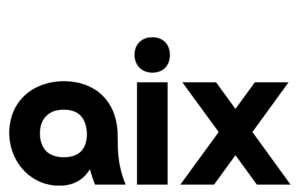Contents
Introduction
WWDC 2024 has been a treasure trove of new technologies and updates, providing a clear vision of the future direction for Apple’s ecosystem. Apple’s annual Worldwide Developers Conference (WWDC) 2024 has introduced a range of updates that app marketers need to leverage. From iOS 18 enhancements to new MacOS Sequoia features and AI integration, the opportunities for increasing user engagement and app discoverability are immense. Let’s dive into the key announcements and what they mean for app marketing strategies.
Apple Intelligence: Transforming User Interaction

Apple’s advancements in Apple Intelligence (AI) are a highlight of the latest updates. AI enhancements include:
- A more personal and context-aware Siri: Siri can now understand natural speech commands and in-app actions.
- New AI tools: Features such as custom emoji creation (Genmoji), image generation, and advanced photo editing.
- Improved semantic search and ChatGPT-4o integration: Enhanced search capabilities across all Apple devices.
- Emphasis on privacy: On-device processing and Private Cloud Compute ensure user data remains secure.
What this means for app marketers: The way users interact with your app is about to change dramatically, thanks to Siri’s new role as an AI agent. Siri will soon handle requests and gather information on users’ behalf. To stay ahead, explore the App Intents API and ensure you implement it before the iOS 18 release in September, so you’re ready to take full advantage of this innovation from day one.
Home Screen Customization
The new customization options in iOS and iPadOS 18 signal a shift for app marketers. Here’s a breakdown:

- Freer Icon Placement: Icons aren’t strictly confined to a grid anymore. You can arrange them more freely to create blank spaces, rows, or columns for a more customized look.
- Dark Mode and Tinting: There’s a new system-wide option to automatically switch app icons to a dark version when Dark Mode is enabled. You can also tint all the app icons and widgets on your home screen to a color that complements your wallpaper.
What this means for app marketers: With tinted app icons gaining traction among users, it’s crucial for apps to maintain recognition through unique brand elements or text on their icons. This ensures visibility amidst a sea of similar-looking icons on users’ home screens.
Control Center Customization

Another iOS18 and iPadOS18 new customization is for Control Center.
- Favorites Page: Control Center has a new first page dedicated to your most-used functions. You can customize which controls appear here for quicker access.
- Multiple Pages: Control Center now has additional pages for specific functions like Music, HomeKit devices, and Connectivity options. You can even create new pages for further organization.
- Third-Party App Integration: App developers can now create their own Control Center shortcuts, giving you even more control options.
- Lock Screen Access: You can access Control Center from the Lock Screen in addition to the Home Screen, providing quicker access to essential functions.
What this means for app marketers: This new update makes it faster and easier for people to complete frequent tasks from your apps. This benefits the most to apps in the utilities category, as the new Controls API now allows you to add actions from your app on the control center or lock screen. Taking advantage of this new feature can definitely help increase app usage and feature discoverability.
iPhone Mirroring on macOS: Continuity Feature

Here’s what we know so far about macOS Sequoia’s Continuity feature for mirroring iPhone:
- Functionality: It will allow you to mirror your iPhone’s screen wirelessly onto your Mac’s desktop. You’ll be able to see everything on your iPhone, from the home screen to open apps.
- Control: You can control your iPhone apps directly from your Mac using your keyboard and mouse/trackpad.
- Data Transfer: There will be drag-and-drop functionality, allowing you to transfer content between your iPhone and Mac seamlessly.
- Security: Your iPhone will remain locked even while mirrored, protecting your privacy.
What this means for app marketers: This gives great opportunity for increased exposure. One, since you can now maintain close proximity to your users across various scenarios, even if your app doesn’t have a dedicated Mac version. Two, users utilizing the new Continuity features will receive your app’s push notifications directly on their computers, allowing them to engage with your app in a wider range of contexts.
Developers Can Now Nominate Apps to be Featured
Previously, Apple’s App Store editorial team selected apps to be featured on their own. Now, developers have more control over their app’s discoverability by:
- Submitting Nominations: Through App Store Connect, developers can nominate their apps for featuring. This likely involves providing details such as the app’s update or launch date, along with the target regions.
- Highlighting Updates: Developers can showcase upcoming content and improvements within their app to strengthen their nomination,
Benefits for Developers:
- Increased Visibility: Getting featured by Apple editors can significantly increase an app’s visibility within the App Store, potentially leading to more downloads and users.
- Targeted Promotion: Developers can nominate their apps for specific regions, allowing them to target relevant user bases.
Custom Product Pages Deep Links
CPPs allows developers to create variations of their app’s App Store product page to target specific user segments or campaigns. Before, deep links aren’t supported directly by Apple’s App Store and can only be implemented using third-party services, but may have limitations.
What this means for developers and app marketers: With the introduction of custom product page deep links, developers can smoothly guide users from a specific custom product page on the App Store to a relevant section within their apps. These deep links can also enhance Search Ads campaigns by ensuring a seamless experience for users, aligning the content they see in an ad with where they’re directed within the app.
AdAttributionKit replacing SKadNetwork?
AdAttributionKit is a new framework introduced by Apple at WWDC24 specifically designed for ad attribution on iOS devices. Here’s the key takeaway:
- AdAttributionKit (AAK) is Apple’s framework for measuring ad performance and user engagement. Built on SKAdNetwork (SKAN), it retains all the familiar SKAN 4 features, including SourceID, three postbacks, 64 conversion values (6 bits), crowd anonymity, privacy thresholds, and random delays.
What’s the update?
- Broader Scope: Unlike SKAN, AAK supports all marketplaces, including alternative stores.
- Re-engagement Support: Ads can now be used for both installs and re-engagements, identified automatically, with the option to use deep links to direct users to specific locations within the app.
- Multiple Advertising Formats: Includes static images, videos, audio, and interactive ads.
- Developer Mode: Simplifies development and testing by removing time randomization, shortening conversion windows, and speeding up postback transitions.
Unlike SKAN, AdAttributionKit will support third-party app stores. And we’re speculating that AdAttributionKit is poised to take over SKAN. This marks a significant advancement for mobile marketing, bringing much-needed improvements to how campaigns are tracked and optimized!
Conclusion
Apple’s WWDC 2024 has introduced a suite of updates that promise to transform the app marketing landscape. From customizable interfaces and enhanced device integration to AI-powered user experiences and advanced attribution methods, these changes offer numerous opportunities for app marketers to enhance their strategies and drive user engagement. Staying ahead of these trends will be essential for maximizing app performance and user satisfaction. Keep updated on Apple’s WWDC24 on developer.apple.com/wwdc24.