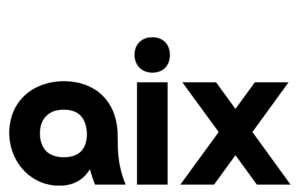Contents
Introduction
With the lack of wow-worthy features in the latest iPhone 15, we get a hunch that Apple is exerting its efforts and putting its focus on the release of Apple Vision Pro. 2nd of February 2024, the highly anticipated Apple Vision Pro was finally launched, following the start of pre-orders on 19th of January. The Japanese consumers caused a delay on the delivery of the $3,499 device due to its high demand. In this article, we’ll delve into the profound impact that Apple Vision Pro has on App Store Optimization (ASO).
The Apple Vision Pro

At its core, Apple Vision Pro represents a fusion of augmented reality (AR), machine learning, and spatial computing. This advanced system enables users to interact with digital content as if it were part of their physical surroundings. Whether it’s through gestural commands, voice prompts, or eye-tracking technology, Apple Vision Pro redefines the user experience by providing a more immersive and intuitive way to engage with apps.
How Apple Vision Pro Affects ASO
With the excitement on the release of a new device, comes a new thing to learn for developers, ASO specialists, and mobile marketers alike. How will Apple Vision Pro change the game of ASO for the device? First thing we have to check is how would users engage with the device when it comes to finding out apps for it.
How to Make a Search on Apple Vision Pro
- Pressing on virtual keyboard
- Look and pinch
- Voice dictation
Looking at reviews about the Apple Vision Pro, many talk about how difficult it was to type using the device. One way is to type in the air using a virtual keyboard, which many people say was a terrible experience as there’s no haptic feedback and you can only press one letter at a time. The second way is to pinch while looking at each letter on the keyboard, sounds interesting! But as people go on trying it, people complain that they get dizzy or lose focus when trying to do it. So the best way that many people use is through voice dictation. Although it’s still not perfect, it’s the fastest and convenient way for users to do a search.
What does this mean for ASO? This means that ASO specialists might have to optimize their metadata where it would be more conducive to voice searches and dictation.
With Apple Vision Pro’s emphasis on spatial computing and diverse interaction methods, users’ search behavior is poised to evolve significantly. Voice search becomes a central component, where users can articulate their app preferences, navigating through the vast app landscape using natural language commands. Additionally, visual search gains prominence as users might identify and select apps based on spatial cues and augmented reality elements.
The traditional text-based search will coexist with these emerging methods, making it essential for ASO specialists to optimize app descriptions, keywords, and visual elements to cater to the varied ways users might search within the Apple Vision Pro environment.
Adapting ASO Strategies to Apple Vision Pro

Optimizing for Voice Search
Given the prevalence of voice dictation as the preferred input method, ASO specialists should prioritize optimizing app metadata for voice searches. This includes incorporating natural language keywords, long-tail phrases, and conversational descriptions that users are likely to use when verbally searching for apps. Understanding the spoken queries users might use becomes crucial for ensuring your app appears in relevant search results.
Clear and Concise App Descriptions
With voice dictation, users are likely to use complete sentences or phrases when expressing their preferences. ASO specialists should craft clear and concise app descriptions that not only highlight key features but also provide information in a way that aligns with how users naturally express themselves verbally. This ensures that the app is easily discoverable and resonates with users during voice searches.
Utilizing Voice-Driven Keywords
Identify and integrate keywords that are commonly spoken during voice searches. This might involve analyzing user reviews and feedback to understand the specific phrases users use when describing similar apps or functionalities. Incorporating these voice-driven keywords into your app’s metadata can significantly improve its visibility in voice search results.
Last Thoughts
In summary, as users gravitate towards voice dictation as the most efficient means of interaction on Apple Vision Pro, ASO specialists should pivot their optimization strategies to align with this trend. By focusing on voice-optimized metadata, clear app descriptions, and utilizing voice-driven keywords, marketers can enhance their apps’ visibility and appeal in this evolving spatial computing landscape.